Training services
We offer a variety of standard training and workshop packages, as well as customized services to meet your specific requirements. Experienced statistical consultants and editors provide training on a variety of topics.
Contact us
Contact Information
Fields marked with [*] are required
R training
Biostatseasy provides in-depth knowledge of R programming and how to set up the R environment. Understand the concept of data reshaping and regression in R. Learn how to name, access, and manipulate the list elements.
R Programming Training Course Outline
-
Introduction to R
- Evolution of R
- Characteristics of R
- Environment Setup of R
- Basic Syntax of R
-
Data Types
- Vectors
- Lists
- Matrices and Arrays
- Factors and Data Frames
- R Variables and Operators
- Decision Making
-
Basics of Loops
- Repeat Loop
- While Loop
- For Loop
- Loop Control Statements
- Function, Strings and Vectors
-
Introduction to R Lists
- Creating List
- Naming, Accessing and Manipulating List Elements
- Merging Lists
- Convert Lists to Vector
- Matrices and Arrays
- Overview of R Factors, Data Frames and Packages
- R Data Reshaping
- R Data Reshaping
- Working with Data in R
- Introduction to Databases
- Charts and Graphs in R
Who should attend this R Programming Training?
Anyone who wishes to build their proficiency in using R programming language can attend this course. This course is ideal for:
- Business and IT Professionals
- Survey Researcher
- Risk Analyst
- Data Scientists and Data Engineers
R Programming Prerequisites
There are no formal prerequisites for this course.


Microsoft Excel training
Excel is the most powerful tool for managing and analyzing different types of data. This Microsoft Excel tutorial for beginners includes in-depth lessons on Excel learning as well as how to use various Excel formulas, tables, and charts to manage small to large-scale business processes. This Excel for Beginners course will teach you the fundamentals of Excel.
Microsoft Excel Training Course Outline
-
Introduction to Microsoft Excel
- Working with cell ranges—navigating and selecting cells with the mouse and keyboard
- Entering and editing data and employing AutoFill to enter data
- Inserting and deleting rows, columns, or cells.
- Adjusting column width and row height
- Manipulating data with cut, copy, paste, with the clipboard, or dragging the mouse
- Leveraging multiple worksheets
-
Formulas and Functions
- Writing simple formulas
- Exploring audit tools to examine and evaluate formulas
- Referencing cells in formulas using relative and absolute references
- Configuring cells for the number format and alignment
- Constructing common functions with the aid of the function wizard and the Formula tab
- Implementing names in formulas and functions
-
Worksheet Formatting and Presentation
- Setting up initial cell formatting
- Drawing attention to data with formatting
- Working with templates - Protecting cell ranges and worksheets
- Analyzing data with conditional formatting
-
Sorting, Selecting and Subtotaling data
- Subtotaling a Filtered list with the subtotal command
- Implementing Tables and Table Formulas
- Subtotaling a table with the Total Row
- Filtering Tables with Slicers
-
Present Data Visually
- Leveraging charts to create a visual presentation
- Creating charts using wizards
- Adjusting chart settings, including titles, labels, and chart types
- Working with Views of the spreadsheet
- Setting up your workbook for printing
-
Introducing Advanced Features
- Implementing dates
- Summarizing data from other worksheets with 3-D formulas
- Designing IF functions and conditional formatting
- Analyzing summary data with Pivot tables and slicers
Prerequisites
In this Microsoft Excel Masterclass training, there are no formal prerequisites. But, you should have some familiarity with computers and Windows 10.
Audience
This Microsoft Excel Masterclass training provided by The Knowledge Academy is ideal for anyone who wants to learn how to use Microsoft Excel more effectively.
Microsoft Excel Masterclass Course Overview
To assist aspiring Excel users in mastering the skill of effectively utilizing Excel as a spreadsheet tool, our instructors have designed a special training method. You will be given step-by-step instructions on how to effectively use the Excel spreadsheet application by our award-winning Excel Masterclass Training Course Trainers.
The spreadsheet tool Microsoft Excel, which is a component of the Microsoft Office Suite, has online and desktop versions that let users share and work together in real-time on documents. The Microsoft Office software package contains the spreadsheet program Microsoft Excel. MS Excel is a spreadsheet program that businesses utilize because it makes data analysis, sorting, reporting, and storing simple. Businesses of various sizes use Excel to execute accounting and financial analytical activities globally. Having the necessary knowledge and abilities to use Microsoft Excel will help people increase their worth, improve their job prospects, and advance in their careers.
Delegates will master several essential skills necessary to utilize Excel to efficiently develop and edit workbooks and spreadsheets during this 5-day Microsoft Excel Masterclass session. This training session will demonstrate how to effectively utilize Excel's potent data sorting and manipulation features. Delegates will also gain a thorough understanding of how to use Excel's file tab and tab interface. They will learn the several procedures for adding the command to the quick access toolbar. This training will be delivered by a highly qualified instructor with years of expertise instructing Microsoft Office Suite courses.
This training program will go through several key ideas, including:
- Navigation of the Excel interface
- Excel workbook screen
- Use of lists and tables
- Performing an alphabetical sort
- Conditional formatting
- Using formulas and creating pivot tables
- Working with names and ranges
Delegates will be able to create equations after taking this training course, enabling them to provide more information on crucial business operations. They will be able to produce spreadsheets with better data organization and visualization of what is being input. They will also be able to analyze data at a higher level and offer solutions to issues that affect the company.
SPSS training
A solid understanding of SPSS as a data management and analysis tool is extremely beneficial to researchers. This course introduces you to a variety of advanced statistical modeling techniques within SPSS Statistics, as well as when and how to use them.
SPSS Training Course Outline
-
Introduction to SPSS
- Statistics program
- Modeller program
- Text Analytics for Surveys Program
- Visualization Designer
- Features of SPSS
- Statistical Methods of SPSS
- SPSS Installation Guide
- Working with Dates and Times in SPSS
-
Working with Variables
- Computing Variables
- Recoding (Transforming) Variables
- Rank Cases
- Data Management
-
Visualisations
- Chart Builder
- Graph Board Template Chooser
- Lagacy plots
SPSS Training Prerequisites
Before enrolling in this course, it is advised that delegates have some background in statistical analysis and familiarity with the Windows operating system.
Who Should Attend this SPSS Training Course?
The SPSS course has been specifically designed for those who need knowledge on SPSS.
SPSS Training Overview
IBM SPSS is a data management software package that makes statistical data analysis easier to manage. This course teaches delegates the fundamentals of SPSS.
SPSS features range from simple plots and charts to much more sophisticated statistical tests.
Candidates who complete this course will be able to perform basic statistical analyses, data checking, and create simple tables and charts.
This course enables students to work independently with SPSS on their own data and lays the groundwork for more advanced data analysis work.
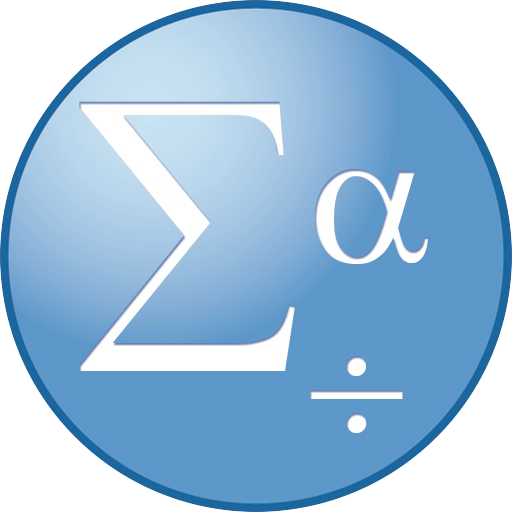
Other courses:
Introduction to Python
Data science with Python
Foundation statistics using Microsoft Excel
Introduction to SQL
Multivariate statistics
We provide:
Affordable pricing
Quick delivery
Quality assured
Secured orders
Trusted by professionals
Need Training services ?

Reach out to us
Call us:
- +2349064541886
- +2348185093893
- +2348063836315
Email us:
info@biostatseasy.com